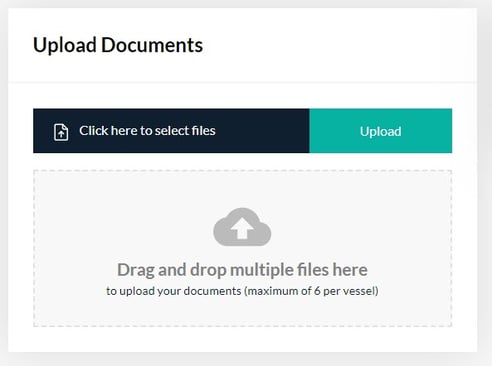Once you have added your vessel to your profile, you can navigate throughout the site using the menu on the left of the screen.
To add or manage certificates and other boating documentation select the 'MyBoat Documents' tab.
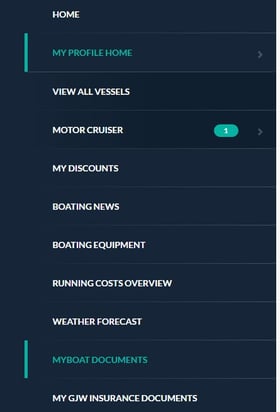
When this page is opened any previously added documents will be listed. To add or manage other documents click the 'View/Manage' button as shown below.
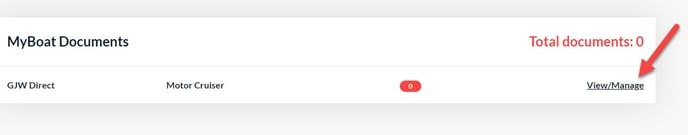
You can now start uploading your documents onto your profile by either clicking and browsing for the files on your computer on dragging and dropping them into the box underneath.